Subscribe To Simply Plus
To subscribe to Simply Plus go to our subscription management portal https://plus.apparyllis.com and login with your normal Simply Plural login information.
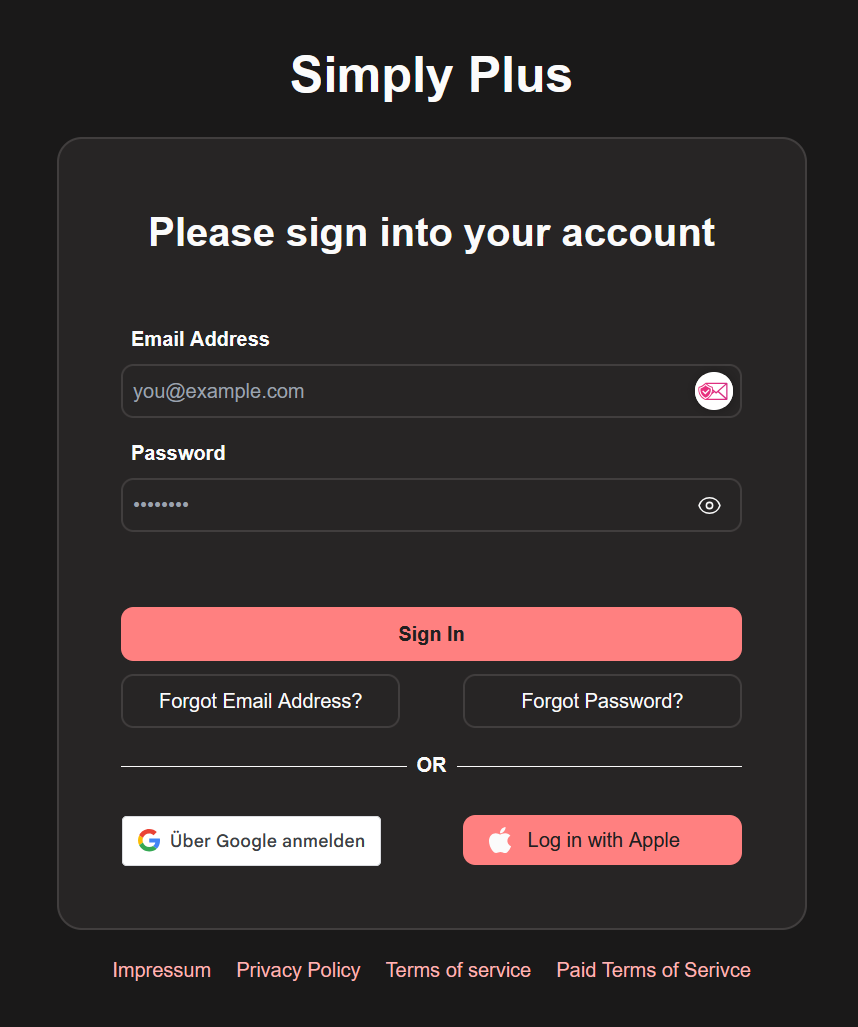
From there you can click on "Subscribe" and choose your price plan.
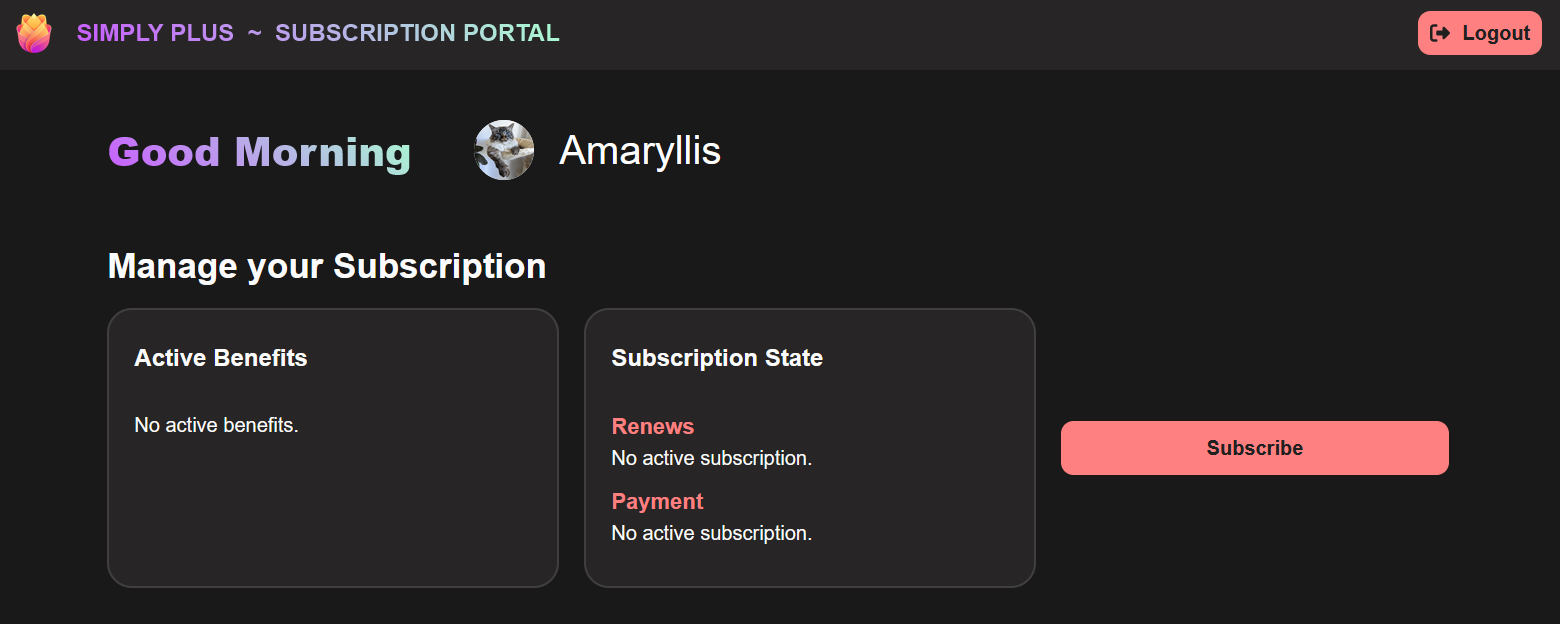
You can choose between a monthly and a yearly subscription. Once you have chosen, you can click on Subscribe, which will lead you to the payment page.
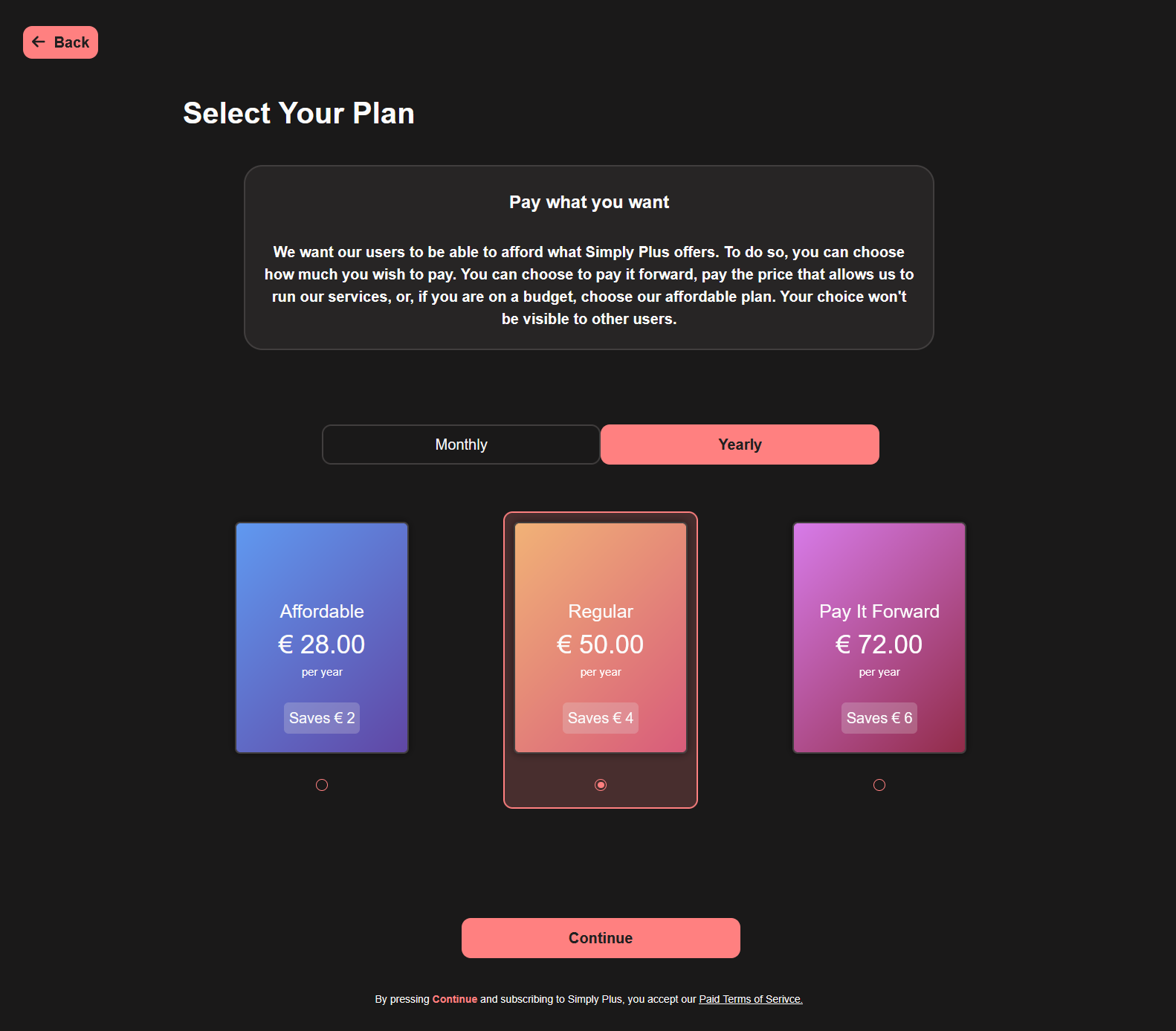
After the payment has gone through you will be granted the Simply Plus Badge and In-App benefits almost immediately. You may still need to restart the app to see the benefits and badge become avilable.
For instructions on how to use your benefits you can visit our benefits page.