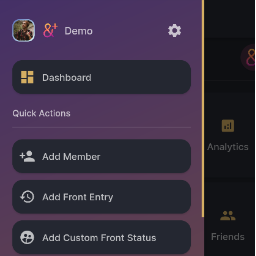Simply Plus Benefits
This page explains how to use the benefits granted by Simply Plus. You need to have an active subscription to have access to these benefits.
Instructions on how to use each of your In-App benefits can be found below.
Avatar Frames
The following pages offer avatar frames:
- Members
- Custom Fronts
- Your Account
To set an avatar frame go to either the page of a member, the page of a custom front or your account settings.
From there click on the edit icon at the top right of your avatar image. Once in the avatar editor you can click on "Avatar frame Assembler", which will show you the frame editor.
You will see 2 colors, a gradien start and a gradient end. These colors show the start and end color of the frame background. Beneath that you will see 2 tabs, one for shapes and one for backgrounds.
The shapes define the shape of your avatar, you can select any shape you want from there. The backgrounds define the shape of the background, which is displayed behind your avatar.
You can create any combination of frames and shapes as you like.
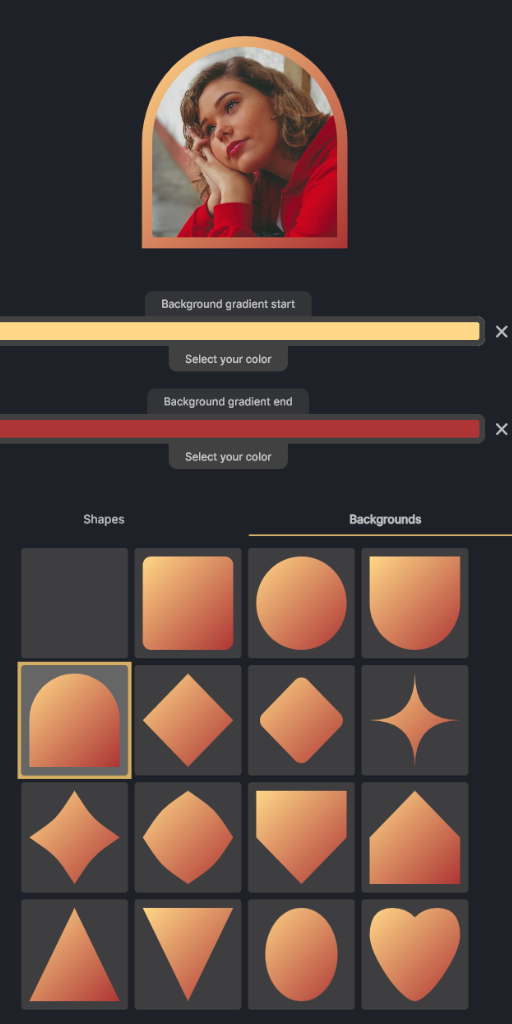
App Theme
To set a custom app theme, or turn it off, go to your settings -> App Settings -> Theme Settings. There you can Tick "Use gradient" to control whether you want a gradient or not.
Beneath that you will see two colors, color 1 and color 2. These colors define the gradient of your app. Use colors which work for your currently selected app theme (dark or bright mode). An example of the colors is shown at the top of the page and underneath the colors to see which colors will be used for the gradient and test whether you can still read everything.
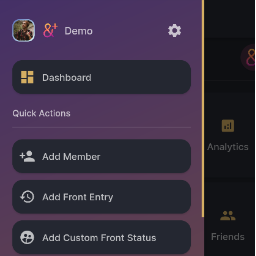
App Badge
Your badge is automatically granted and shown next to your name wherever visible. For you, this is visible in the dashboard and side bar. For your friends this is visible in the friends list and your profile page.