This feature is only available in version 1.11 and up.
Privacy Buckets are a feature to allow you to finetune who of your friends can see what. You can assign buckets to your content (members, custom fronts, custom fields, groups) and you can assign buckets to your friends.
When you have a bucket assigned to certain content such as the member "Amber" having assigned the "Trusted Friends" bucket, and you then assign the "Trusted Friends" bucket to a friend of your choosing, that friend will have access to Amber, and anything else you assigned the "Trusted Friends" bucket to.
You can assign as many buckets to your content as you want, there's no limit to how many buckets you can have or can assign to content. Same with friends, you can assign as many buckets as you want to your friends.
Examples
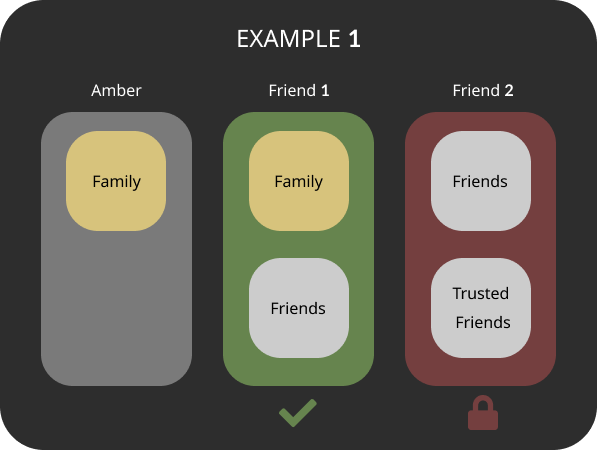
In the above example Amber has a Family bucket assigned and so does friend 1, but friend 2 does not. This will result in friend 1 being able to see Amber but not friend 2.
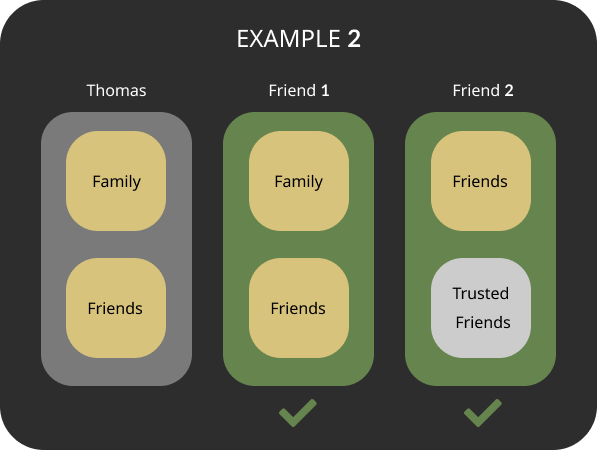
In the second example Thomas has Family and Friends buckets assigned. Friend 1 has both Family and Friends assigned and friend 2 has only Friends assigned. Both friends will be able to see Thomas. You only need one bucket assigned to both a friend and content in order to grant access.
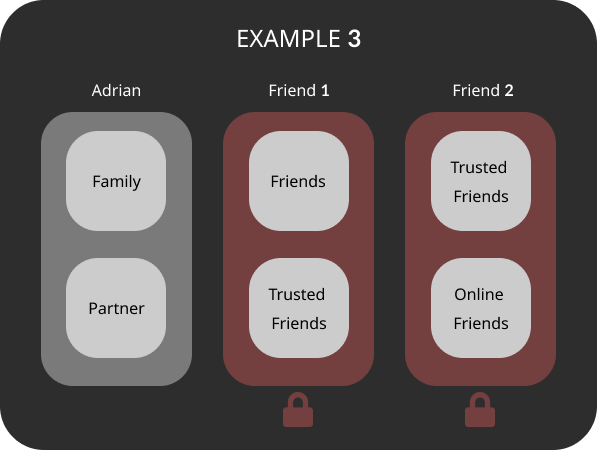
In the last example Adrian has Family and Partner as bucket assigned. But friend 1 only has Friends and Trusted Friends and friend 2 only has Trusted Friends and Online Friends. This will result in neither friend 1 or friend 2 being able to see Adrian. You need at least one bucket overlapping in content and friend in order to grant access.