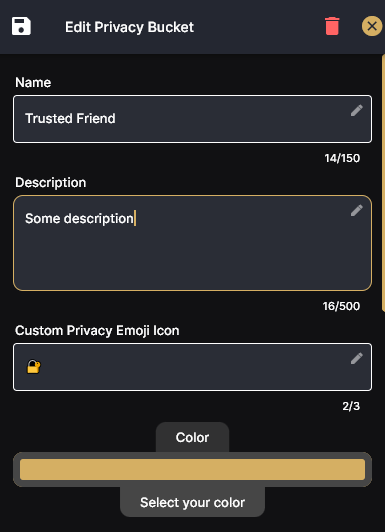Add Privacy Bucket
info
This feature is only available in version 1.11 and up.
To create a new Privacy Bucket navigate to Settings -> Account -> Privacy Buckets.
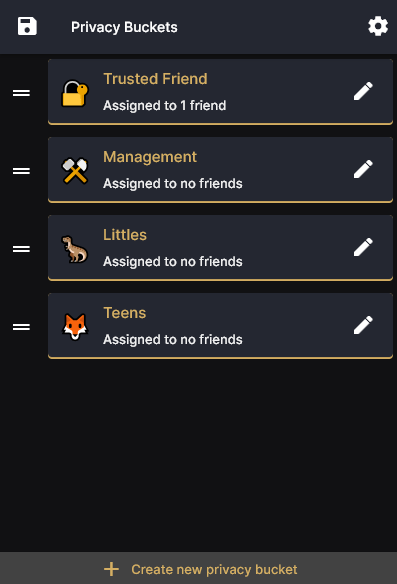
Here you can click on "Create New Privacy Bucket" at the bottom. From there you can give your privacy bucket a name, a description and a prefix emoji. You can also assign the bucket to friends directly from there.