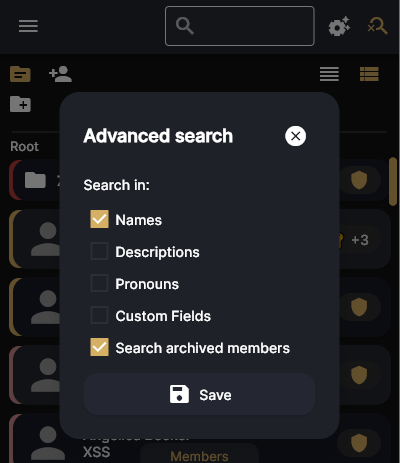Intro
info
This feature is only available in version 1.10 and up.
Archiving members allows you to hide members from your member counts and members list. This is useful if a member is no longer active, became dormat, fused, etc. but don't want to delete the member from your account.
To archive a member you can go to the member you wish to archive, go to settings of the member and turn "Archived" to be on. You can, optionally, write an archive reason.
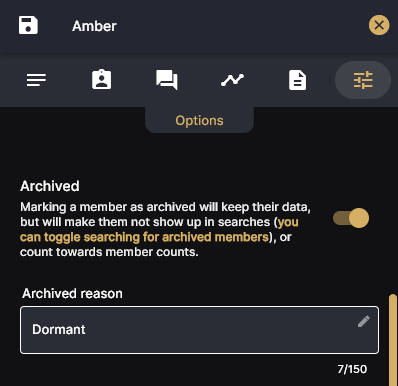
If you later want to find your archived member again you can find them in the members list by using the advanced search feature and enabling the "Search Archived Members".